Product Description
- Autel MAXISYS MS906 Perfect Replacement for Maxidas DS708, contain all function of Maxidas DS708.
- 1 year warranty and 1 year free UPDATE online .
- Android 4.0 Operating System for fast boot-up and multitasking
AUTEL MaxiSYS MS906 Auto Diagnostic Scanner–Updated Version of Autel MaxiDas DS708
Features:
*Extraordinarily powerful Samsung Exynos Hexa-core processor
*8.0” 1024×768 LED-backlit glossy Multi-Touch capacitive display with IPS technology
*Internal reliable 32GB SSD for better performance
*Extremely easy-to-use with integrated vehicle communication interface
*Built-in 8-megapixel rear camera with autofocus and flashlight
*802.11b/g/n Wi-Fi to access your favorite web resources
*Unique ergonomic design with rubberized outer protection and a rugged internal housing
*Built-in rechargeable lithium-polymer battery for up to 6 hours of continuous operation
*Open source Android Operating System for fast boot-up and multitasking
*Easy and intuitive navigation makes finding what you need simple and fast
*Extensive vehicle coverage for more than 80 US, Asian and European vehicle makes
*Exceptional OE-Level system coverage for all electronic systems
*Complete capabilities for codes, live data, active test, ECU information, adaptation, matching, etc.
*Smart AutoVIN technology for identifying vehicles easily
*Automatic system and software updates with real-time push message notifications via Wi-Fi
*Instant remote control tech support anytime, anywhere
*Cloud-based MaxiFix online community provides a vast database of diagnostic and repair tips and proven filed fixes
*Interactive Data Logging sessions enable direct contact with Autel Technical Support for first-hand troubleshooting of diagnostic bugs and errors
*One-stop multitasking designed for ideal management of workshop operations to keep all data files, customer info, and vehicle records well organized
*Convenient data management system for managing internal program applications and reviewing data
Specifications:
| Operating System | Android™ 4.4.2, KitKat | |
| Processor | Samsung Exynos 6-Core Processor (1.3 GHz quad-core ARM Cortex-A7 + 1.7 GHz dual-core ARM Cortex-A15) | |
| Memory | 2 GB RAM & 32 GB ROM | |
| Display | 8.0″ LED capacitive touch screen with 1024x768P resolution | |
| Connectivity | Wi-Fi (802.11 b/g/n), DB16 DLC, USB 2.0, SD Card (Support up to 32GB) | |
| Camera (rear) | Rear-facing, 8.0 Megapixel, AF with Flashlight | |
| Sensors | Gravity Accelerometer, Ambient Light Sensor (ALS) | |
| Audio Input/Output | Microphone, Single Speaker | |
| Power and Battery | 3.7V/5000 mAh lithium-polymer battery, Charging via 12 V AC/DC power supply | |
| Input Voltage | DC/12 V (9-35 V) | |
| Power Consumption | 5 W | |
| Operating Temperature | -10 to 55°C (14 to 131°F) | |
| Storage Temperature | -20 to 70°C (-4 to 158°F) | |
| Housing | Rubberized outer protection and rugged internal housing | |
| Dimensions (W x H x D) | 270.8 mm (10.0”) x 176.0 mm (6.9”) x 36.0mm (1.4”) | |
| Weight | NW: 0.96 kg (2.12 lb.) |
NOTE:
Follow adapters are sold seperately. Contact the serller before buy!!!
For Chrysler-16 (America Only)
For Benz-14 (Europe Only)
For Fiat-3 (NOT AVAILABLE)
For PSA-2 (NOT AVAILABLE)
Difference between Autel MaxiSYS MS906 and Autel MaxiSYS DS708:
| Item Name | Autel MaxiSYS MS906 | Autel MaxiSYS DS708 |
| Appearance |  |
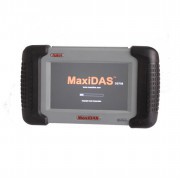 |
| Brand | Original Autel | Original Autel |
| Language | English | One device two language, English+another(French, German, Portuguese, Spanish and so on) |
| Need PC | No | No |
| Update | Update online one year for free | Update online one year for free |
| OS | Android 4.0 Operating System | Windows CE Operating System |
| Support Cars | Most of the European, Asian,Amercian cars | Most of European, Asian,Amercian cars |
| Programming | No | No |
| ECU Coding | No | No |
| Memory | Memory 2GB RAM & 32GB On-board Memory | Max.4 Gigabyte SD card |
| Attention : 1. MS906 work better and run faster than DS708 2.Autel MaxiSYS Pro MS908P support online ECU coding and online programming(but online programming only available to part original software) |
||
Advantages
OE-Level All Systems Diagnoses
This Autel scanner, like an OEM scanner, can perform OE-level diagnostics for all electronic systems, such as Engine, A/T, ABS, SRS, steering angle system, air suspension system, etc.
Unlock the Hidden Features
Make full use of hidden features or disable car’s annoying functions; Compatible for Volkswagen, for Audi, for Skoda,for Seat, for Fiat (Enable/Disable Seat Belt Reminder Function), for Peugeot (Customer Personalization), for Citroen (Customer Personalization), for Nissan (3-Time Flasher Setting, Auto Lock/Unlock Function), etc.
Guided Functions
Come with the on-screen instructions to guide you on how to complete some complicated functions step by step; Compatible for Volkswagen, for Audi, for Skoda, for Seat, etc.
Anti-theft IMMO Service
Disable the lost vehicle keys, add new keys and program the replacement key fob; Compatible for Volkswagen, for Audi, for koda, for Seat, etc.
Note: This IMMO service is mainly for vehicles that come with low-grade anti-theft systems, not intended for other vehicles with more advanced IMMO systems. Please check compatibility before purchase.
How to Update Maxisys MS906 Firmware via Interent:
Before updating the firmware, please make sure the Display Tablet is connected to a power source and the network is stable.
1. Connect the Display Tablet to a power source.
2. Tap the Settings application on the MaxiSys Job Menu.
3. Tap the Firmware option on the left column.
4. The current version and the latest version of the firmware will be displayed. Tap Update Now to update the firmware if available.
How to Update the Maxisys MS906 Software:
1. Make sure the Display Tablet is connected to a power source with stable access to the internet.
2. Tap the Update application button from the MaxiSys Job Menu; or tap the update notification message when receiving one, or tap the Update icon on Vehicle Menu in Diagnostics application. The Update application screen displays.
3. Check all available updates:
If you decide to update all the items, tap the Update All button.
If you only want to update one or some of the item(s), tap the Update button on the right column of the specific item(s) .
4. Tap the Pause button to suspend the updating process. When you tap Continue to renew the update, the updating process will resume from the break point.
5. When the updating process is completed, the software will be installed automatically. The previous version will be replace.
Autel MaxiSYS MS906 Package Including:































There are no reviews yet.