Volvo Vida Dice 2014D Volvo Diagnostic Tool
Top 3 Reasons Get the Volvo Vida Dice
- Software Version: 2014D
- Language: Italiano, English, French, Portuguese, Swedish, Japanese, Korean, Dutch, Russian, Turkish, Thai, Chinese
- Update By CD
- Firmware: Full Chips
- PCB Board: Green Color with NEC Japan Relay , M32CM30855FJGP Chip
- Applicable Model: Support cars after 1999~2016 newly
- Feature: Firmware Update & Self Test
- Supports System: WIN7 Professional (32Bits is better)
Note:
- It supports the Volvo car models from 1999
- Must install on C Drive with 40G spare space.
- It connect by USB, Doesn’t Support Bluetooth.
- Newest 2014D version must install IE9, then you can use it. Recommended PC system: Windows 7 Pro (32/64bit) system with Internet Explorer IE8 IE9 or above and NET. Framework 3.5. Do not support XP or Win7 Home system!!!!
- No Supports new XC90 Doip
- Please close the anti-virus programmer before install and disconnect internet .
- It can not be update online directly, or device will damaged broken.
- Remember to run the file EnableIEHostingx86.reg for 32bit systems or EnableIEHostingx64.reg for 64 bit system. The files can be found in the folder INSTALL->Utils. Just run these file as administrator So “Communication Tool” (CONFIGURATION) will be OK .
- The driver must be SM2 USB installed before connecting car.
- 2014D Dice Driver Must select SM2 USB as below:
11. Driver: SM2 USB Driver, when installing, please select volvo, never update fireware or license, it’s all autoritied in advance. Please follow installation video in DVD, it has all details you need.
–Full Chips motherboard disply: (original design 1:1 with full chips M32C)
Full Chips red PCB Same as full chips green PCB , just color difference
-Normal Chips motherboard disply: (J2534 Protocol—Support Car from 2006-2015)
Volvo Vida Dice Requirement on Computer:
- It must be windows 7 professional operating system
- It need to be InternetExplorer 8or above
- Computer memory need over 3GRAM
- C:// must have 40GB space
- Software must install on C://
- It must be NTFS format
Volvo Vida Dice Description:
- DICE – Diagnostic Communication Equipment, is a tool that is used together with VIDA all-in-one to communicate with the vehicle.Communication makes diagnosing and troubleshooting the vehicle possible, as well as downloading software.
- DICE has an integrated CARB cable, which is connected to the vehicle’s diagnostic socket. When connecting to the vehicle, DICE is powered as long as the battery is charged.
- DICE has a folding hook that is designed for hanging the unit from one of the grab handles in the vehicle for example.
- DICE is equipped with four status LEDs that indicate the status of the software, the USB and Bluetooth communication and the interface to the car.
- At one end of the unit, there is a DC input where a battery cable or adaptor(12V) can be connected. The adaptor is used when upgrading and troubleshooting the DICE.
- In the other end of the unit, there is a removable cover that could be removed by turning the screw on the cover.
Volvo Vida Dice Function:
- Administration – General information, design and function
- Standard components, service materials and consumables. General information (among other things, control modules, SRS, general safety)
- service and maintenance
- Engine with mounting and equipment
- Electrical system
- Power transmission
- Brakes
- Suspension and steering
- Springs, shock absorbers and wheels
- Body and interior – among other things, diagnostics, design and function, repair and spare part information
- Other – special vehicles, e.g., ambulances, police cars. Components that deviate from standard.
Volvo Vida Dice Installation Tips:
- Run the CD-ROM, Choose the languages: [EN-GB…], install it to list, till all installations finished ,then restart the computer.
- After restarted, once the service icon(The bottom of the right corner) is available(VIDA Status: Running) , and choose the below cracked executing documents [VIDA2014A_patch.EXE], install it to list, then retart the computer.
- User Name: admin
Volvo Vida Dice Package List:
- Dice Device with OBDII Cable
- USB A to MINI USB Angled Cable
- DVD with Vida 2014D English (Activated)
- Version We Offer Now: VIDA 2014D English (Locally Activated, No Online Services; Login as “Info-pc”)
FAQ:
Q: If “Cummunication tool shows “X”
A: Just run the file EnableIEHostingx86.reg for 32bit systems or EnableIEHostingx64.reg for 64 bit system. The files can be found in the folder INSTALL->Utils. Just run these file as administrator and everything works fine now!
Q: When I install ,it has an error “Security OK but not OK”. How to solve the problem?
A: You need install it on Win7 32bit computer.
Q: Does Dice have the function of coding programming ? Is it possible to change the language in instrument cluster?
A: No, it is a full scanner for old and new car, but it cannot do program or change language.
Q: I’m using 2014D with Dice, and I’m curious about in which module I can change the “Automatic locking by speed” feature?
A: You need to be able to read/write both DIM and ICM flash memories.You have two options. Either make the reload at local dealer or someone who has an autologic interface. You could also buy some interface that is able to read/write DIM but not ICM.









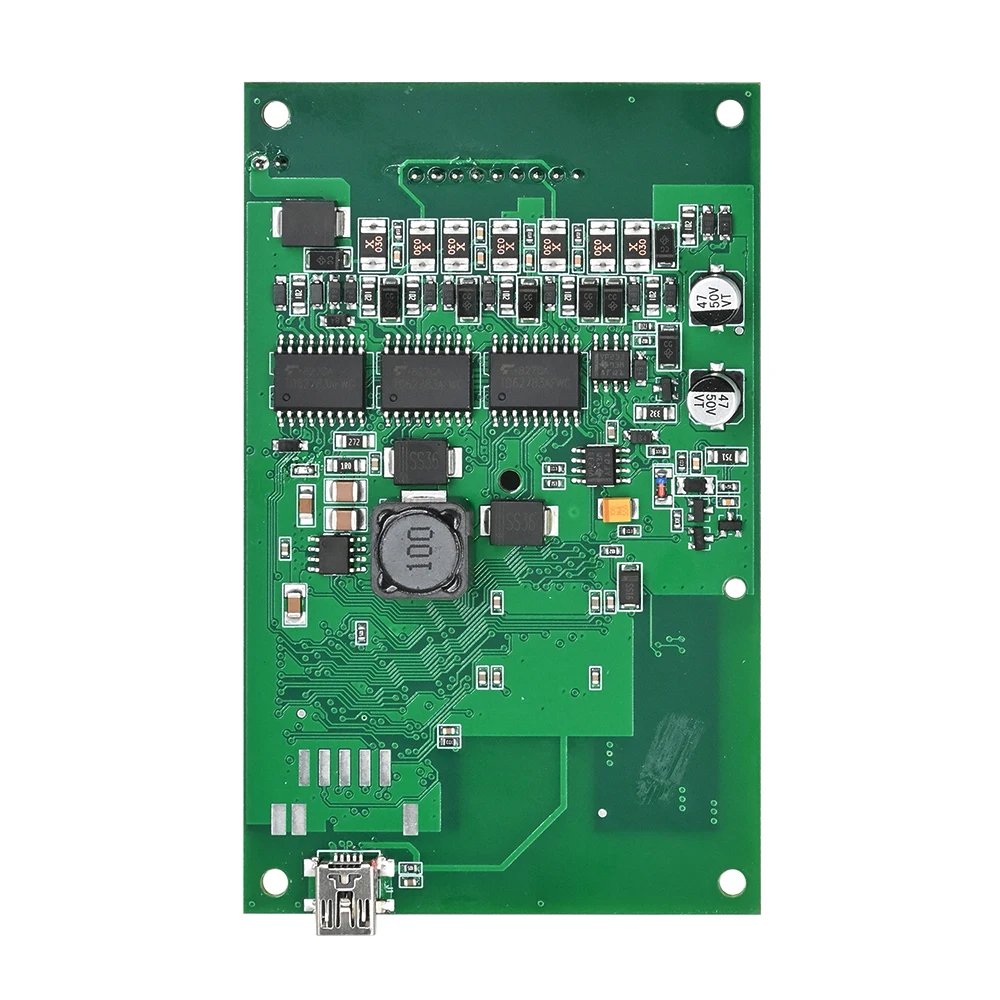














There are no reviews yet.