LAUNCH CRT5011X TPMS Diagnostic Tools TPMS Tools Sensor Programmer OBD2 Mental Sensor Tire Pressure Cars Diagnostic Automotive
LAUNCH TPMS Relearn Tool CRT5011X, Activate/Relearn All Sensors TPMS Programming Tool,Program LAUNCH TPMS Sensor(315/433MHz),Key Fob Testing,TPMS Reset Automotive Tools,Lifetime Free Update TPMS Tool
LAUNCH CRT5011X is a new generation TPMS diagnostic & service tool specially designed to activate all known TPMS sensors, readTPMS sensor status, check TPMS system health condition, program sensors and conduct TPMS relearn. With Quick Mode and Advanced
Mode options, you can save time and energy by choosing the most suitable way to complete TPMS work.
[TPMS Sensor Programming Tools]
Launch CRT5011X is a complete tpms tire pressure monitor system tool(program/Activation/relearn sensors, TPMS diagnostics, etc.). TPMS Programming tool can program the sensor data to the LAUNCH-sensor and replace the faulty sensor. The TPMS relearn tool can program LAUNCH sensors with unlimited times and program up to 8 sensors at one time. There are 4 ID generation methods you can choose: Auto-create, Manual Input, Copy ID by Activation, and Copy by OBD.
[TPMS Relearn Tool]
LAUNCH TPMS Relearn tool is used to transfer new sensor IDs into the vehicle ECU for sensor recognition. TPMS Relearn Tool provides 3 ways of on-tool relearn procedure to relearn both OE and aftermarket sensors. 1) Automatic Relearn; 2) Stationary Relearn; 3) OBDII Relearn. Launch TPMS scan tool provides step-by-step guidance for all supported vehicles. After replacing the sensor/tire pressure module/receivers/tires, you can reset TPMS and turn off the TPMS warning light.
[Activate ALL TPMS Sensor]
The TPMS tool can activate all OEM tire pressure sensors, no matter whether it is 315 or 433MHz. The activation procedure is quite simple. You just need to place the tool alongside the valve stem, point toward the sensor location, and press the activation button to trigger the sensors. After activating the TPMS sensor, you can view sensor data such as sensor ID, tire pressure/tire frequency/tire temperature, and battery condition.
[TPMS Diagnostic, TPMS Test& Full OBD2 Functions]
The TPMS diagnostic tool can be one step for complete TPMS health check, TPMS diagnostics by connecting to the OBD port. It can read the TPMS ECU info, DTC, live data, tire info (such as tire pressure, temperature, sensor battery status, frequency), perform TPMS reset and clear DTCs, and turn off TPMS warning light. Full 10 OBD II functions for OBD II compliant vehicles, which help you to troubleshoot issues for various vehicles.
[Broad Compatibility & Lifetime Software Update]
Launch CRT5011X TPMS diagnostic tool is compatible with 98% of vehicles on the market and supports 9 languages. The broad compatibility makes it an ideal choice for DIYers and tire shop mechanics. What’s more, the TPMS tool comes with a lifetime software update, which enhances the TPMS relearn tool’s functionality and keeps you on the trend all the time. The powerful 3100mAh battery allows the tool to operate for a long time without charging.
Languages
English, French, German, Spanish, Portuguese, Dutch, Polish, Swedish, Korean, Japanese, Russian, Italian
WHY LAUNCH CRT5011X TPMS Relearn Tool is a Must-Have Tool for You?
Driving with deflated tires can be risky since it would not only jeopardize parts of your car but also threaten drivers’ security. The tpms tire pressure monitor system can help you maintain proper tire pressure and increase your safety on the road by improving your vehicle’s handling, decreasing tire wear, reducing braking distance, and bettering fuel economy. TPMS diagnostic tool LAUNCH CRT5011X can help you to check the health status of the tire pressure monitoring system and assist you to replace sensors.
1.Covers over 98% of global vehicles with tire pressure system
2.Activate and match with all 315 MHz/ 433 MHz tire pressure sensors
3.Reset, relearn and reprogram tire pressure sensors fast
4.Diagnose the tire pressure issues, read and clear tire pressure DTCs
5.Reprogramming LAUNCH sensors with unlimited times.read tire sensor ID, tire pressure, tire temperature, and battery status accurately
6.Reprogram up to 8 sensors at one time
7.Built-in learning tutorial for easy operation
8. 4 ID generation methods: Manual creation, Copy ID, Automatic creation, OBD Creation
9. 3 Activation Methods: Automatic Relearn, Stationary Relearn, OBD Relearn
10.OBD II / EOBD functions included
Program LAUNCH Sensors
There are 4 options available for programming: Auto Create, Manual Create, Copy ID by Activation and Create Multi-sensor.
Program Multi-Sensor: This allows users to program multiple sensors simultaneously. Up to 8 sensors can be programmed at the same time.
1. Auto Create: program the LAUNCH-sensor by applying random IDs created according to the test vehicle.
Step1: Select the wheel which needs to be programmed on the tool.
Step2: Place a LAUNCH-sensor close to the TPMS antenna of the tool.
Step3: Select CREATE SENSOR to create a new random sensor ID.
2. Manual input: Manually enter sensor ID. Users can enter the random ID or the original sensor ID if it is available.
Step1: Use the on-screen virtual keypad to input a random or original (if available) sensor ID.
Step2: Select the wheel which needs to be programmed on the tool, places a LAUNCH-sensor close to the TPMS antenna of the tool.
Step3: Start writing the new sensor ID to the LAUNCH sensor.
3. Copy ID by Activation: Write in the retrieved original sensor data to the LAUNCH-sensor. It is used after the original sensor is triggered.
Step1: Select the specific wheel position and press the button to trigger the original sensor.
Step2: Select the specific wheel position and press the OK button to create a sensor ID.
Step3: Start writing the new sensor ID to the LAUNCH sensor.
4. Copy by OBD :Use this LAUNCH TPMS service tool TSGUN to pull the old sensor ID stored in ECU, and write it directly into your LAUNCH RF-sensor.
Activate ALL Sensor
Launch relearn tool CRT5011X can activate all tire pressure sensors of 315MHz and 433MHz. After activating the sensors, you can view sensor data such as sensor ID, tire pressure, tire frequency, tire temperature, and battery condition.
For universal sensors, you just need to follow the below three steps to activate the sensors.
Step1: Place the tool alongside the valve stem
Step2: Point toward the sensor
Step3: Press the trigger button and the sensors will be activated for sensor information checking.
TPMS Diagnostic
In addition to activating replaced sensors, CRT5011X is also capable of diagnosing the tire pressure issues which includes reading and clearing TPMS-related DTCs, read live data, and resetting TPMS after repairs.
Vehicle Info
retrieve a list of information (provided by the vehicle manufacturer) from the vehicle’s onboard computer. The information includes VIN (Vehicle Identification Number), CID (Calibration ID), and CVN (Calibration Verification Number).
The programming function helps users to program the sensor data to the LAUNCH sensors (compatible with 98% of vehicles on the market) and replace faulty sensors. It allows 8 Launch tire pressure sensors to be programmed simultaneously, which generates a huge benefit for auto repair technicians.
Relearning for 99% of OEM Sensors
What’s Sensor Relearning?
Relearn is used to write the newly programmed sensor IDs into the vehicle’s ECU for sensor recognition. With just one click, the specific relearn procedure will be presented. It is a necessary step for tire or sensor replacement.
When Do We Need to Relearn the Sensor?
Relearn operation applies when the newly programmed sensor IDs are different from the original sensor IDs stored in the vehicle’s ECU. Normally, because the IDs of the original sensor and the new Launch sensor are the same and the ID is already recognized by the vehicle’s ECU, there is no need to perform the relearn function when the new programmed sensor has been attached to the same wheel.
Relearning Procedure
Step1: Set the tire pressure according to the placard
Step2: Drive the vehicle for at least 10 minutes at least 15MPH
Step3: Sensors will be automatically registered
Note: This TPMS relearn tool supports three relearn methods (Automatic Relearn, Stationary Relearn, OBD Relearn), and the above is the automatic relearn procedure. If you have any other questions or concerns about the process, please check the manual.
Graphic Live Data
The live data can be view in graphic form. You can select the View Graphic Items in the data stream menu, and then the selected graphic items will display on the screen. With this function, you can better inspect and analyze the diagnosis problem.
OBD2 Full 10 Functions
This TPMS diagnostic tool is able to perform the OBD2 full 10 function, which helps you check monitor status before emission certification testing, isolates the cause of the illuminated Malfunction Indicator Lamp (MIL), and performs a number of other emission-related services. The OBD2 function is compatible with 99% of vehicles from 1996-2021.
1.Read Codes: allow you to view the Diagnostic Trouble Codes (DTCs) retrieved from the vehicle’s on-board computer.
2.Erase Codes: After reading the retrieved codes from the vehicle and certain repairs have been carried out, you can use this function to erase the codes from the vehicle.
3.I/M readiness: indicate whether the vehicle’s monitors have run and completed their diagnosis and testing of their designated sections of the vehicle’s emissions system. It also can be used to confirm that the repair has been performed correctly.
4.Data Stream: This option retrieves and displays live data and parameters from the vehicle’s ECU.
5.Freeze Frame: present a snapshot of the operating conditions at the time of an emission-related fault.
6.O2 Sensor Test: The O2 Sensor Test function lets you retrieve and view O 2 sensor monitor test results for the most recently completed tests from your vehicle’s onboard computer.
7.On-board monitor test: read the results of on-board diagnostic monitoring tests for specific components or systems.
Update for Optimized Functions and Broader Vehicles Coverage
Thanks to the software update feature, the TPMS tool Launch CRT5011X will continue to bring users more optimized functions and cover wider coverage of models.
Here is the brief guide onhow to register and update:
Step1: Go to the Launch website to download the update tool and install it on the computer.
Step2: Connect the tool to your PC and follow the guidance to note down the serial number and Register code.
Turn Off Malfunctioned Lights
Launch CRT5011X can not only detect the emission-related component or system failures but also can erase the DTCs from the computer’s memory, thus turn off the MIL.
TPMS Diagnosis
This function allows users to activate the TPMS sensor to view sensor data such as sensor ID, tire pressure, tire frequency, tire temperature, and battery condition. Besides, it can also read/clear TPMS related DTCs and reset TPMS after replacement or repair.
Key Fob Testing
This feature is developed to assist with the diagnosis of all types of (RF) Radio Frequency remote controls. It can be used on most makes and models of vehicles. Please notice this function is only available after you upgrade the TPMS tool to the latest version.
3.5” LCD Screen Tool
Equipped with a 3.5″ LCD with a resolution of 320*480 pixels, the color screen displays the application modules and maintenance procedures for users.



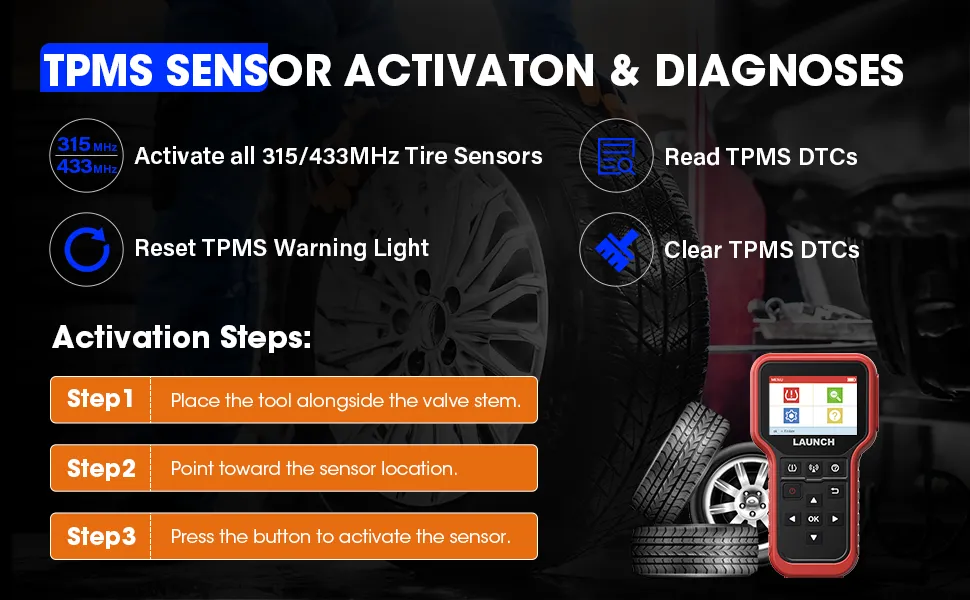

















There are no reviews yet.